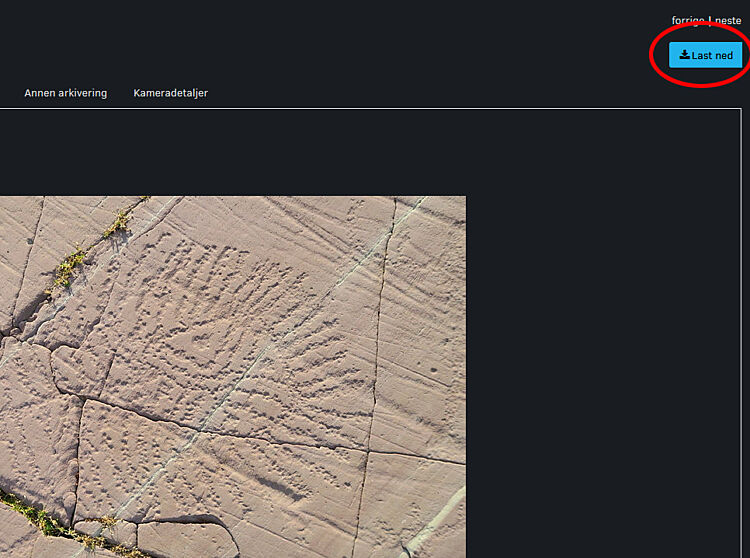Using the Archive-Application
The contents of the archive is made available online through the FotoWeb-application.
You can choose between displaying file-data in English or Norwegian by clicking the archive-panes. Some Norwegian data will still be displayed if you select the English archive pane:
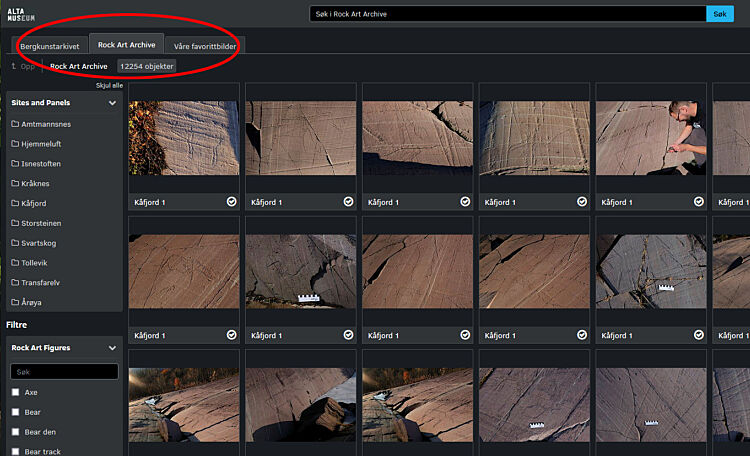
Using the keyword-menus displayed on the left, you can quickly search the files by selecting one or more of the keyword-categories:
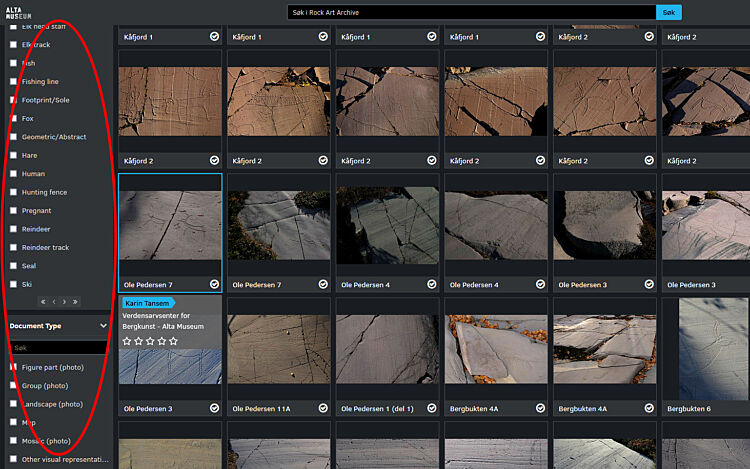
You can also search for words and phrases by using the search-field on the top of the page:
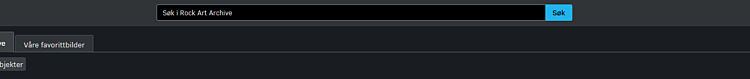
Select files for downloading by clicking the checkmark-symbol underneath each thumbnail-picture. Click download to start downloading all selected files:
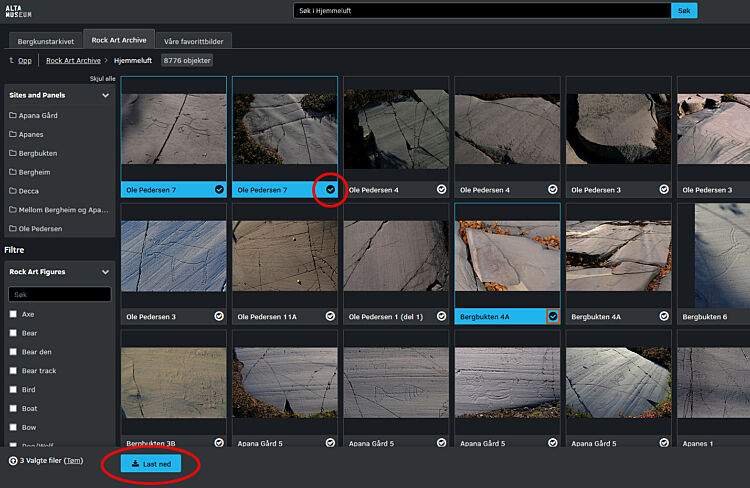
Click on a thumbnail-picture to open a detailed preview of the file where you can study pictures in more detail as well as browsing the information registered about the file. The preview contains several information-panes:
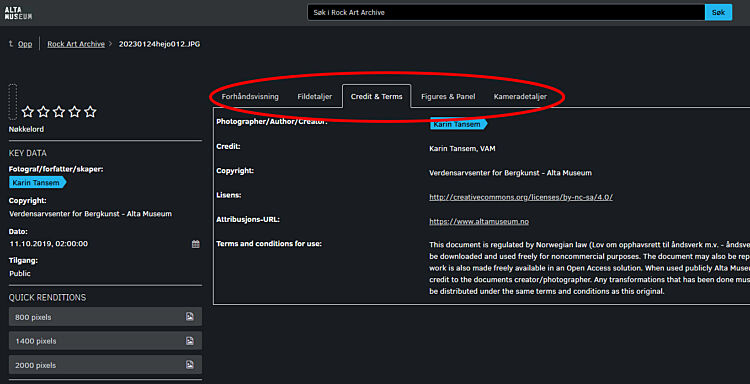
You can also download the file directly from the preview by clicking download: